If your email address (e.g., name@company.com) is not currently set up as a Google Account, you will be unable to access tools like Google Ads, Google Analytics, Google Tag Manager, etc.
In this guide, I’ll show you how to get access to these tools, without needing to create a new Gmail.
Solution
You’re going to want to register a your work email as a Google account. This allows you to sign in to Google’s services.
🧭 Step-by-Step Instructions
-
Go to Google’s Sign-Up Page. Visit: 👉 https://google.com/accounts/NewAccount
-
Start the process for creating your Google account. Rnter your first name, last name, birth date, and gender.
-
After filing out name, birth date, and gender, Google will ask you how you want to sign in. Instead of entering a username, click the button in the bottom right that says “Use your existing email.”
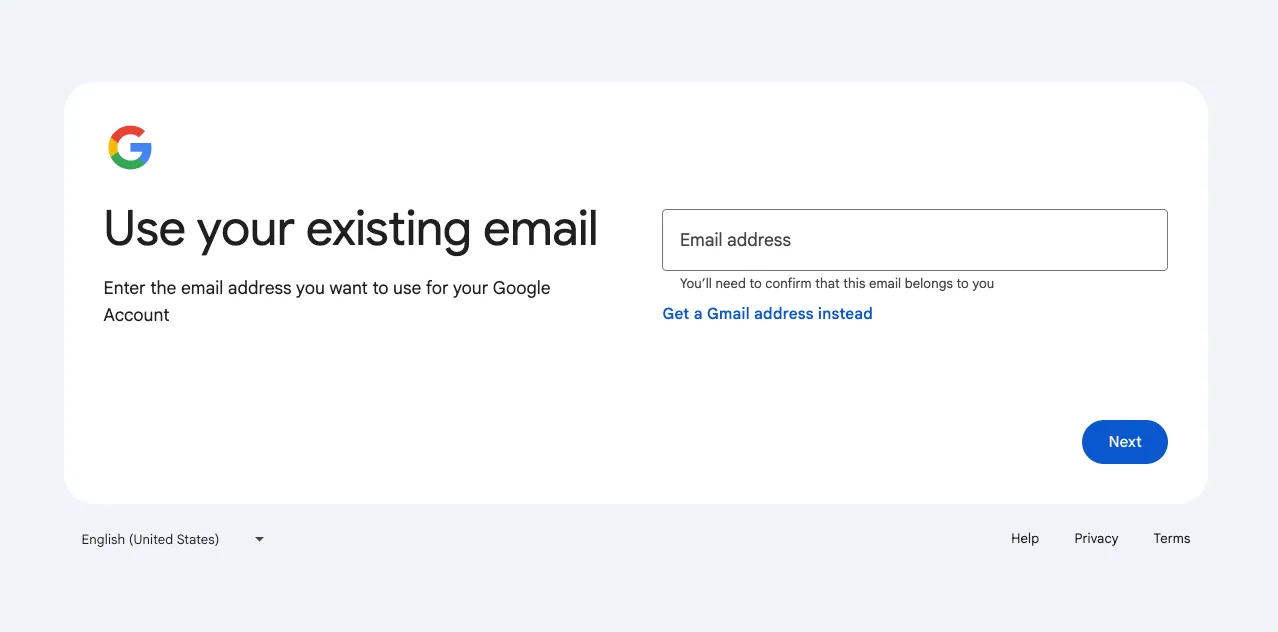
-
Fill in Your Existing Email Enter your work email address (e.g., name@company.com) Create a password.
-
Verify Your Email You’ll get a verification code sent to your email. Open your inbox, copy the code, and enter it into the form.
-
Complete Account Setup Follow the prompts to complete your profile. You’ll be asked for:
- Phone number (optional)
- Recovery email (optional)
- Birthday and gender (required by Google’s policies)
- Accept the Terms Agree to Google’s Terms of Service and Privacy Policy.
Once your Google Account is set up, you should be able to log into tools like Google Ads, Google Analytics, and Google Tag Manager. You’ll also be able to receive access invitations from other users and be added as a user to accounts.